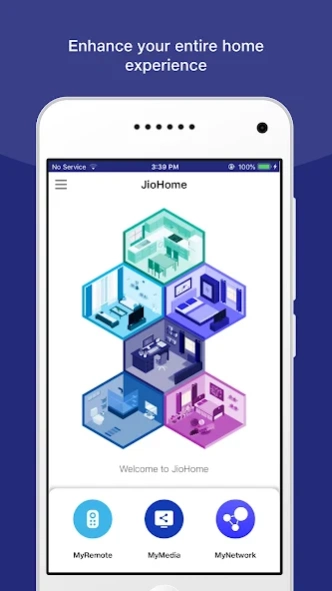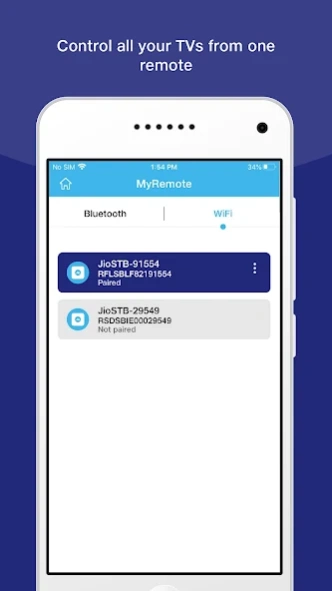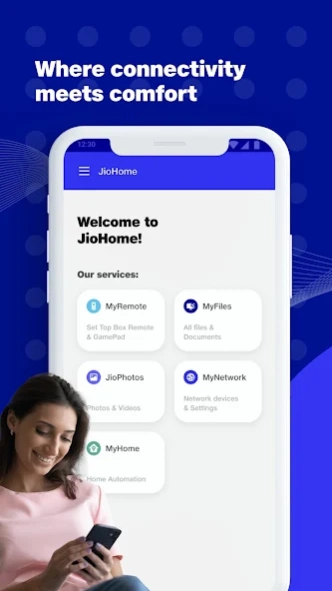JioHome 1.7.197
Free Version
Publisher Description
JioHome - JioHome Application has sections MyMedia, MyRemote and MyNetwork
About this app
JioHome app is designed for you to experience unmatched convenience and seamless connectivity. With this state-of-the-art app, you can now effortlessly control smart devices, enhance home automation, and optimize your Wi-Fi experience. From its user-friendly soft remote and gamepad functionalities to its cutting-edge media playback capabilities and efficient file-sharing features, JioHome redefines digital living.
Embrace a modern, tech-friendly life with JioHome
• 📱 Soft Remote: Browse your Jio Set-top Box with ease
• 🎮 Soft Gamepad: Play exciting games on the JioGames app on Jio Set-top Box
• 🖼 JioPhotos: Memories automatically organised as per days, months, years, and faces
• 🎦 Media Hopping: Watch your photos and videos stored on your smartphone while seamlessly switching between smartphone or Jio Set-top Box
• 🌏 Remote Access: Access your photos, videos and documents on connected devices anytime, anywhere
• ✅ Enhance Wi-Fi Experience: Check Wi-Fi strength in every corner of your home. Add JioExtender to maximize your Wi-Fi coverage
• 🏠 Smart Home: Effortlessly control your smart home devices with the JioHome app
MyRemote – Turn your smartphone into a Set-top Box Remote or Soft Gamepad
Effortlessly manage your Jio Set-top Box interactions with JioHome Remote. Whether you're flipping through channels, exploring various apps, or immersing yourself in gaming adventures on the JioGames app, the Soft Remote has you covered.
JioPhotos – Most cherished memories on your fingertips
Automatically find and tag faces in photos, view photos and videos organised according to days, months and years or simply enjoy your memories from any location, ensuring that you're always connected to your most treasured experiences.
Media Hopping – Hop and continue watching photos and videos
Media Hopping allows you to seamless transition of watching photos and videos from one Smartphone/Jio Set-top Box to another easily. This dynamic feature enhances your entertainment journey by providing an uninterrupted viewing experience.
MyFiles - Share, view, play - your media, your way!
Indulge into a new level of control as MyFiles grants you effortless authority over your diverse range of content, from cherished music tracks to essential documents. Seamlessly share, conveniently access, and thoroughly explore your digital treasures across all your interconnected devices within the same JioFiber network.
Remote Access - Access your files anytime, anywhere
Remote Access feature enables you to seamlessly access your important files on any connected device, anytime, anywhere.
My Network - Manage and enhance in-house Wi-Fi experience
MyNetwork offers network management, allowing you to monitor connected devices and their Wi-Fi strength. Check Wi-Fi coverage in every corner of your home, and enhance it by adding a JioExtender for maximum reach. Additionally, you can conveniently test your internet speed directly from your phone.
MyHome: Embrace smart living with your smartphone
Effortlessly manage your Jio Smart Home devices with MyHome. Monitor and manage your smart devices, automate your daily routine and experience enhanced comfort, convenience, and security using your smartphone.
Lakhs of users are already upgrading their lifestyle experience with the JioHome app. Are you ready? 😎
If you have any questions about the JioHome app, please feel free to reach out to JioFiberCare@jio.com
--------------------------------------------------------------------------------------------------------------------------
About JioHome
JioHome is a free app for Android published in the System Maintenance list of apps, part of System Utilities.
The company that develops JioHome is Jio Platforms Limited. The latest version released by its developer is 1.7.197. This app was rated by 2 users of our site and has an average rating of 3.5.
To install JioHome on your Android device, just click the green Continue To App button above to start the installation process. The app is listed on our website since 2024-02-11 and was downloaded 167 times. We have already checked if the download link is safe, however for your own protection we recommend that you scan the downloaded app with your antivirus. Your antivirus may detect the JioHome as malware as malware if the download link to com.jio.home is broken.
How to install JioHome on your Android device:
- Click on the Continue To App button on our website. This will redirect you to Google Play.
- Once the JioHome is shown in the Google Play listing of your Android device, you can start its download and installation. Tap on the Install button located below the search bar and to the right of the app icon.
- A pop-up window with the permissions required by JioHome will be shown. Click on Accept to continue the process.
- JioHome will be downloaded onto your device, displaying a progress. Once the download completes, the installation will start and you'll get a notification after the installation is finished.